Hello
there :)
Yes
today is one of the rare times I write something to a blogpost. And I think it will be a lot to read. Sorry for that. The
reason is I will try to write a review about the CaTwA Mesh Head Gwen
from Catwa Clip. Gwen is one of her latest releases and was the first
of her heads that got an extention Set of Facial Expressions, which
can be bought serpareatly. The Head can be bought in the CaTwAMainstore for 3599 L$ on Marketplace for 3610 L$.
When
you open your folder it will look like this:
Just
wear the head and if needed the Head & Eyes Alpha. I personally
wear a Full Body Alpha Layer since my Meshbody is more or less glued
to my avi. lol
The
next you should add is the Main HUD to customize your Head to your
personal Use.
Opening
it you see a list of Icons on the Info Tab which leads you by
clicking to the different places CaTwA is „connected“ to. Like
the Mainstore, CaTwAs Flickr, the Flickr Group where you can add your
pictures if you want, YouTube and Facebook.
On
the next Tab (Ting, Alpha, Lashes) you can choose from 6 different
upper and lower lashes which you can combine as you wish. Ont the
Bottom or the picture above you see teh differetn lashes types. In
the lower area on the left you can pick a button, skin, lips etc and
then tint it . No worries if you messed it up just click the Reset
button or choose the white button next to the RGB ;)
The
right side explains itself, the Hide and show part. I usually hide
the ears because I wear most of the time my elf ears.
The
next tabs are pretty much self explaining too. There you find the
different Make-Up possibilities (Eyebrows, Eye Makeup, Blush and
Lipstick) and Skins. You can save your own CaTwA Eyeshadows and Co in
the Empty Fields by just clicking the Save button. You can even save
Lipsticks by overwriting the presets but if you do that you better
make a copy of your Main HUD first. .
The
next HUD is the Hair Teeth Neck HUD. The Info Tab is the same setup
as the Main HUD ones so we go straight to the next tabs.
The
first 2 Tabs have presets of all the CaTwA Haircolors as Hairbases
for the Head. Just click till you find the matching one or save your
own ones (they have to be hairbases for CaTwa or Omega supported, for
the Omega ones you will need the Omega Relay). Again you find the
possibilitie to tint parts like the Hairbase, Teeth etc.. You can
click the Neck Fix from 5 different sizes. Best is to try out which
one fits the best.
The
lower part I didnt really figured out yet but will take a closer look
at it in the next days.
In
the last Tab you can find differetn teeth options at the upper part.
They are displayed on the picturs at the bottom and if you create or
buy others that work with the CaTwA System you can save them. Like
you can save Neck Tattoos in the lower part of the tab.
Last
but not least there is the Animations HUD. On the first Tab (Basic)
you find several buttons like the Eyes AO. I keep it usually on since
it stops the eyes from following the cursor which can be pretty
annoying for pictures. In the middle you can set the blinking speed
of your Avatar and 4 Eyes and 3 Lip Positions (shown Here)
On
the bottom you find 9 Moods. They can be seen on the pictures next to
the HUD Tabs and in the Video above.
The
second Tab is Upgrade. These animations/moods are NOT activated by
default. They can be bought seperatly for 5,000 L$ at the In-WorldStore or on Marketplace. The name of this Upgrade Pack is called (in
this case) „CaTwA Head Gwen Upgrade Activator“. I wrote in this
case because every Mesh Head from Catwa got an own Activator.
You
can play around and mix and match Eye an Mouth animations as you
wish. For pictures just click the Pause button that appears on the
left and teh animation freezes. If you like the combination you did
of Eyes and Mouth Animation you can even save them. Just click the
disc button on the bottom and then choose a number from the popup
menu to save it.
You
can see HERE the different animations.
I
hope it wasn't to boring for you to read all my writing. Plus that I had not too much typos in the text since my Text program refused to be set to english.
Credits:
Head:
CaTwA – Gwen v4.8
Body,
Hands and Feet: Maitreya – Lara
Head-Applier:
*YS and YS* – Ariel in Tone 00
Skin-Applier: *YS and YS* in Tone 00
Eyes:
Ikon – Triumph Eyes in Glass
Hair: CaTwA – Malak v1
Necklace. *YS and YS* – Wish Necklace Star
Dress:
Sahara'S – Penelope in Black
Pose:
KaTink – Pookey 01 Head Straight NEW
Backdrop for Blog Pictures: KaTink – SoftLight 1
Sim on Picture 1: Noelia
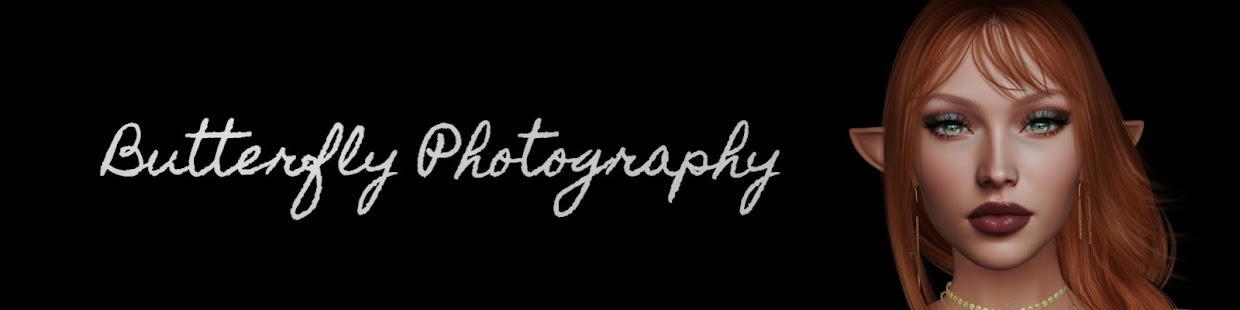





No comments:
Post a Comment